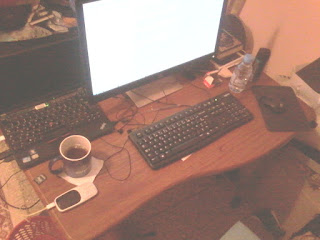Cloning an infrared remote controller

Context : One of my earliest paychecks went into a cheap 22" TV. It's not fancy at all, but it was a nice upgrade from the old Sony Trinitron TV that was starting to show its age. The new TV has a brand name of "Vision", which is less glamorous than "Sony", but it has been working well so far, so I can't really complain. Just the other day, I found out that it is possible to get it to record something while it's on standby. It's a feature I never knew I needed until I discovered it. A couple of months after I got it, I ran into a problem with the remote controller. Luckily it turned out to be caused by a dead battery. Even though it was trivial to fix, this minor incident planted the seed of fear in me. Since the TV doesn't have physical buttons, I concluded that it would become useless should the remote stop working for some reason or another. Because of this, I decided to make a backup of the remote in case something happens to it. To d